Electronic Data Interchange
EDI X12 Acknowledgements
An EDI acknowledgement serves as a receipt, to confirm that an EDI or group of EDI messages has been received successfully. Primarily, it is vital to frame EDI acknowledgements successfully between two different business parties so that the correct status of EDI messages are available at any given point.
Trading partner acknowledgments can be verified for any of the below points:
- Mandatory Fields
- Data types
- Min/Max Lengths
- Conditional Fields or Validation Rules
Following are the different types of EDI acknowledgments available.
Delivery Acknowledgement – TA1:
TA1 are called Delivery acknowledgements and are not considered as functional or Implementation or Syntactical or Application acknowledgement. This says if the X12 file is rejected only in Interchange Control level and will not check in any segment details like GS segment, etc. This acknowledgement can be used for any EDI X12 transactions.
Below is the TA1 File structure TA104 status attribute provides Interchange Acknowledgement status whose details is as follows
TA104 status attribute provides Interchange Acknowledgement status whose details is as follows

If TA104 has either value R or E, TA105 would grab any of the codes in the below list

Functional/Implementation Acknowledgements – 997
997 (or 999) Functional acknowledgements are used to report any errors encountered against the respective Implementation Guide. This acknowledgement checks if any EDI docs are received syntactically correct. This can be used to create audit trails and can be used in reconciliation and also additionally used to streamline EDI processing phenomenon. The main elements in an EDI Functional acknowledgements are
- Received EDI Transaction Codes
- Info of acceptance, acceptance with errors or rejection
- Erroneous elements list and error reason.
997 File structure, Pictorial Representation

Application Advice Acknowledgments – 824
Typically this is used for reporting errors which can’t be shared with other acknowledgements. However this acknowledgment originates from the application level of any Integration env. This 824 transaction is designed to accommodate the business need of reporting the acceptance, rejection or acceptance with change for any EDI transactions set. Following errors are captured in 924 Application advice acknowledgements
- Balancing Errors
- Invalid External Codes
- Internal Application Codes

Tips:
997 Functional Acknowledgements corresponding doc type in EDIFACT is CONTRL and not as APERAK. Though, CONTRL is not a recognized EDIFACT doc type, it is NOT advisable to use APERAK as corresponding EDIFACT doc type for 997 as when used will result in unnecessary data loss like party demographic information etc.
Categories
- Artificial Intelligence (1)
- Business Intelligence (12)
- Cloud computing (1)
- Digital Data Analytics (3)
- Electronic Data Interchange (27)
- Internet of Things (1)
- Mobile app (1)
Recent post